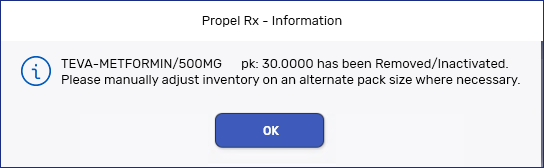Inactivating a Pack Size
This topic is intended for Independent pharmacies only and is not applicable to Rexall pharmacies.
If a pack size is no longer used, you can Inactivate it. Inactivating a pack size makes it uneditable and unusable for purchase orders or prescriptions while keeping its record in Propel Rx, allowing users to reactivate it later if needed. An inactive pack size will also not be included in the Cycle Counting module.
Unlike the process for removing a pack size, any pack size can be Inactivated, provided at least one active pack size exists in the Drug Folder.
If you do not use a pack size that's centrally maintained (as indicated by the lock icon ![]() ), you can Inactivate it instead of removing it to reduce clutter in the Drug Folder.
), you can Inactivate it instead of removing it to reduce clutter in the Drug Folder.
To Inactivate a pack size:
-
Open the Drug Folder.
-
In the Inventory tab, locate the pack size in the Packs Available section. Deselect the Active checkbox for the pack size.
You may need to scroll to the right to see the Active checkbox.
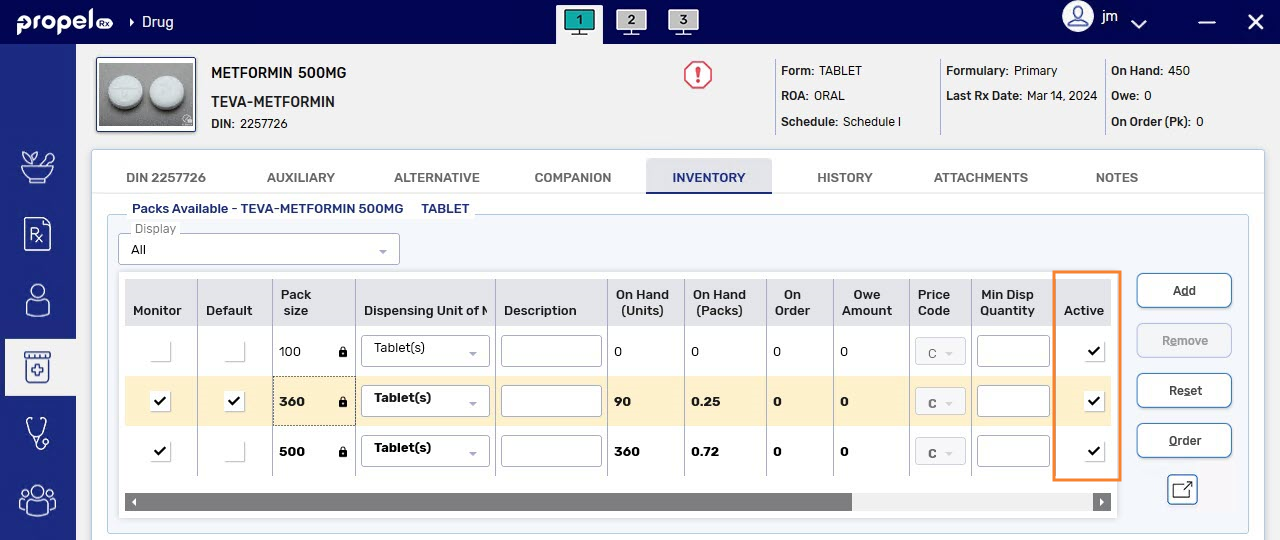
-
If the pack size was used in any prescriptions, a prompt appears asking you to confirm the action.
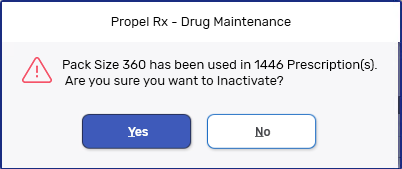
Select Yes.
-
The On Hand amount and any Owe Balances are cleared.
-
The Order button becomes disabled and the Adjust button can no longer be selected for the pack size.
-
The Monitor and Default checkboxes become unchecked and disabled for the pack size.
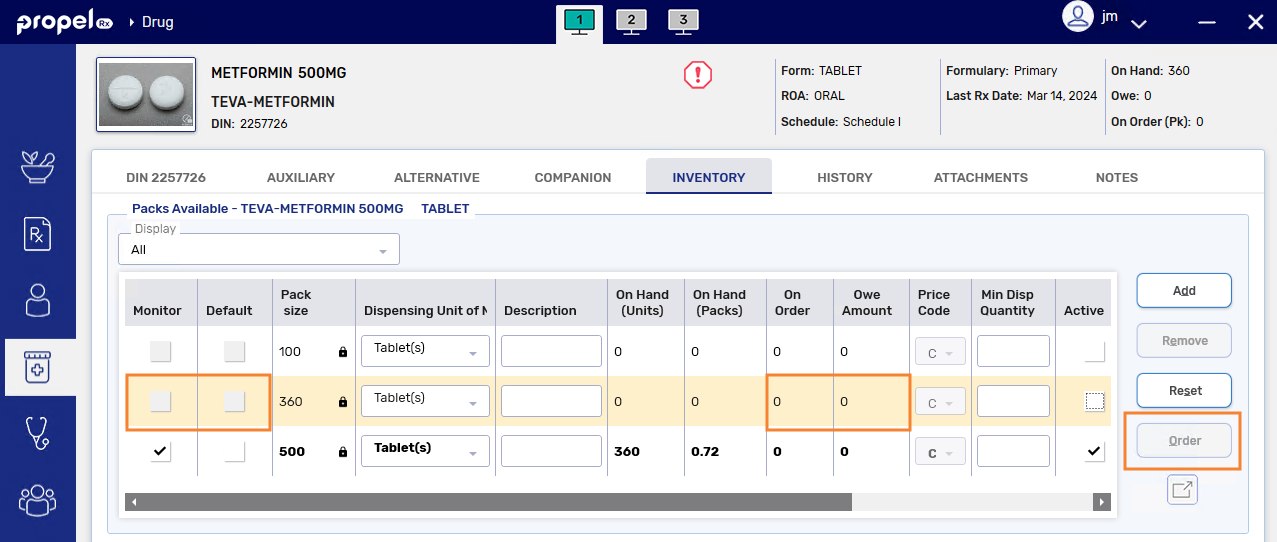
-
Records are added to the Drug Folder History tab indicating:
-
The date and time the pack size was Inactivated, who performed the action, and what pack size was affected.
-
The On Hand adjustment, if one was made, for the pack size inactivation.
-
The Owe Balance adjustment, if one was made, for the pack size inactivation.
-
Changes to the Default and/or Monitor flags if applicable.
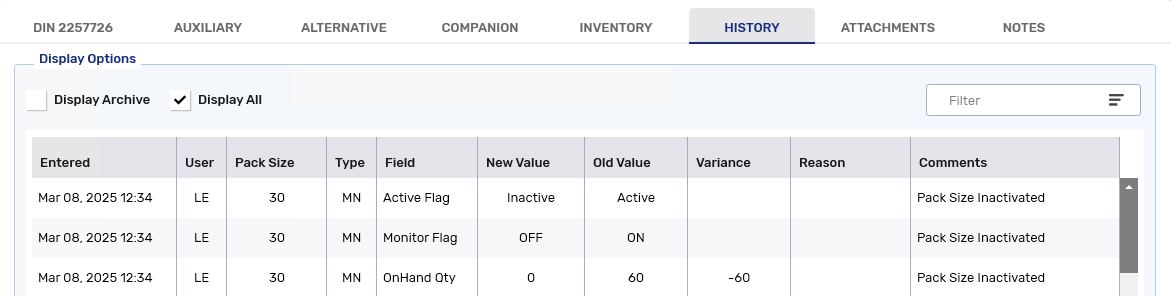
-
-
If Owe Balances were updated due to the pack size inactivation, a row is added to Workflow Details indicating the Owe Balance was cleared for this reason.
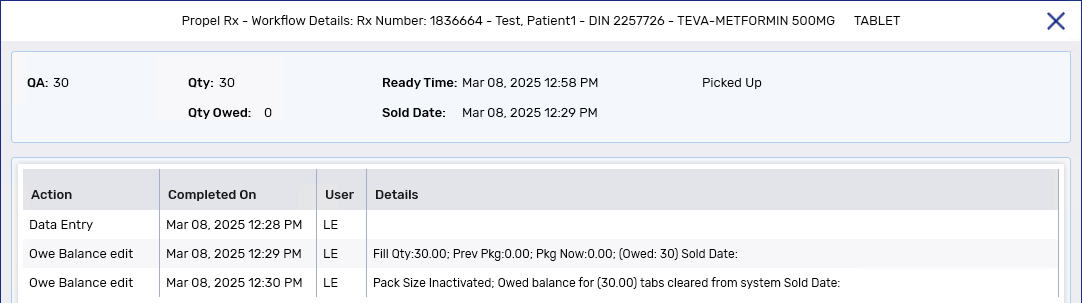
-
If a purchase order is received and it contains a pack size that has since been Inactivated, the pack size will appear on the Auto-Reconcile Exceptions report with a Type of "Pack Size Removed" and Notes indicating "Pack Size removed from system before order reconcile." Review the items on the report and manually adjust inventory if needed.
Pack sizes that have been Inactivated will not prevent a purchase order from closing.
-
-
Select Save.
-
If the Inactivated pack size was the Default, a prompt will appear if a new Default was not selected. Select a Default and Save again.
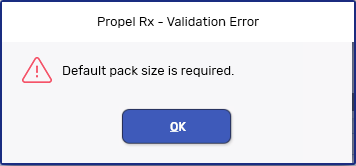
-
Refilling a Mixture Prescription with an Inactivated Pack Size
For mixtures, if the Inactivated pack size was used as an ingredient, on the next fill, a prompt informs you to select a new pack size for the mixture.
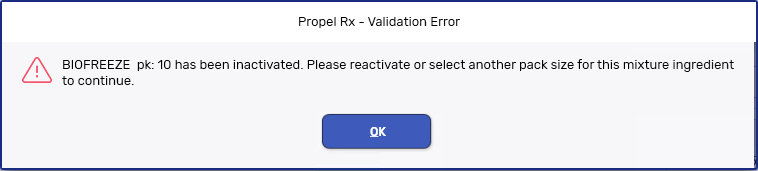
Refusing or Rebilling a Prescription with an Inactivated Pack Size
If a prescription is Rebilled or Refused after its pack size has been Inactivated, a prompt informs you to manually adjust inventory on an alternate pack size if needed.